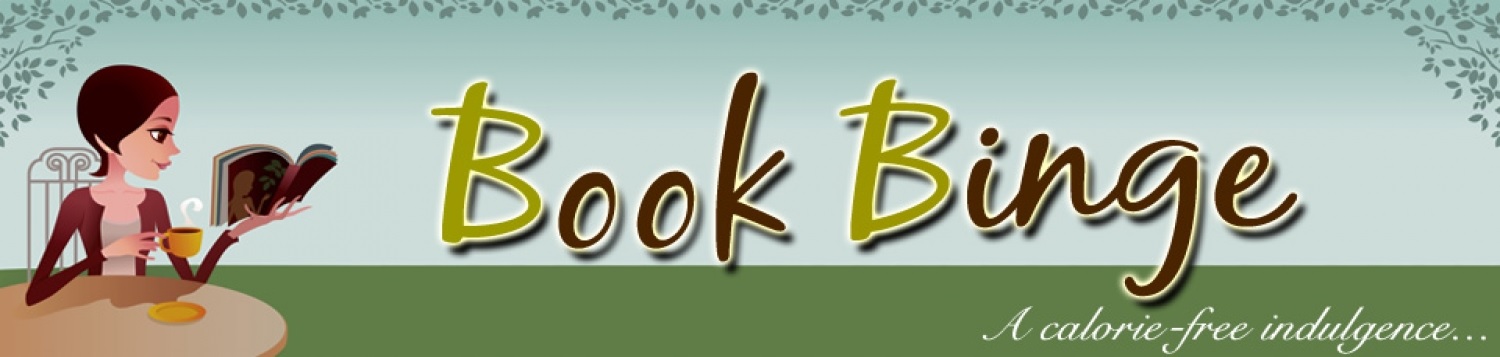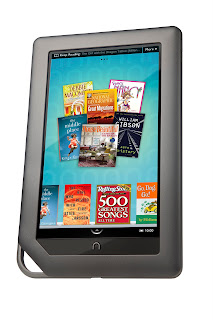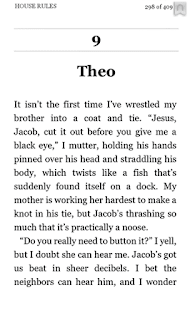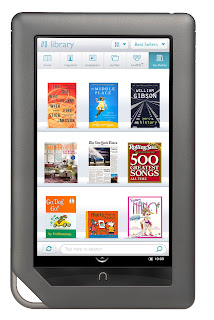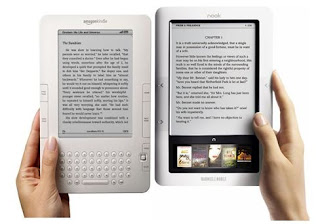
When the announcement first came out that B&N was releasing nook, I have to admit to being pretty excited. I’d been waiting for another e-reader to come on the market that was comparable to the Kindle, and the nook seemed to be the answer.
My two year wedding anniversary was last week and my husband surprised me with a nook…and a Kindle. He wasn’t sure which one I wanted, so he bought both (have I mentioned lately how much I love my husband?). Initially we decided I’d play with both and see which one I wanted to keep. Now I think we may keep them both. He’s been wanting one of his own, so this could be the perfect solution.
He gave me the nook in the car on the first day of vacation. We had just left home on a week long road trip to Northern California. We’d had a conversation the week prior to and I was telling him I preferred the nook to the Kindle on paper. So he left the Kindle at home and gave the nook first. I had about a week to play with it before checking out the Kindle. I’d say that gives the nook an unfair advantage, but the truth is I didn’t have much time to play with it while we were on vacation.
Look: My initial impression of the nook is that it’s very thin. I’ve been using an eBookwise ereader for years, so the lack of bulk surprised me. Comparing it to the Kindle, I’d say they’re about the same size. The nook is just a tad thicker than the Kindle and might be a little heavier, but not so much that I really notice it. I think the screen on the Kindle is smaller than the screen on the nook. Or that could just be an illusion because the case surrounding the Kindle screen is bigger.
Screen: Both devices feature e-ink screens. The eBookwise has an LCD backlit touchscreen, so this is a huge change for me. The color touchscreen on the nook really makes the e-ink standout. I kept expecting the reading screen to light up and getting frustrated when it didn’t. I can’t say if my problem stemmed from using the backlit eBookwise for so long or if it’s the screen itself. More than likely the issue is mine (though it could also be that my other e-devices – cell phone, laptop – are backlit as well). The background of the nook screen seems a tad lighter than that of the Kindle. The gray is a shade lighter, I mean. It doesn’t change or effect the reading experience.
Setup: I don’t have an iPhone or iTouch, so I’m not used to using a touchscreen. I had some trouble inputting my account information initially on the nook because of this. I kept hitting the wrong letter and having to backspace to try again. it was pretty frustrating. I also had trouble getting it to accept my password. I had the same issue when I tried to register the B&N eReader app on my Blackberry, so I don’t know if it was me or a B&N issue.
Registering the Kindle was easy in comparison, but I have to qualify that with two things: 1) I’m not used to the touchscreen keyboard and 2) I was playing with the nook in the car while my husband was driving. 2 is a huge qualification for several reasons, the main being that I get extremely car sick if I try to read in the car. So I wasn’t able to give it my full attention. I don’t know if it would have been any easier had I been stationary, but I’m going to assume it was.
It’s hard using your thumbs to type on the Kindle because it’s so wide. I keep wanting to use it like I would the keyboard on my cell phone, then becoming frustrated when I can’t. I find myself hunting and pecking because of it.
Downloading: Once I had registered the devices I tried downloading a free sample from each store. I like that the prices are shown while browsing the nook. If I want to see the price of a Kindle book I have to select the title and wait for the page to load. It tales anywhere from 10-25 seconds for the separate pages to load on the Kindle. It was pretty close to the same for the nook. The color touchscreen on the nook makes it a lot easier to see the covers of the books. They’re hard to see on the Kindle.
To start I downloaded the free sample of Too Good To Be True by Kristan Higgins. I’d say it took about 30-45 seconds on both devices to complete the transaction and have the book show on my bookshelf.
Reading: The sample shows as 14 pages on the nook. (side note: Something interesting about the nook: When a book loads it shows the actual number of pages. But the page count only turns about every 3 page turn. So essentially it’ll say I’m on page 10 for 3 pages. :end side note) The first page is the book cover, then the title page, acknowledgments, dedication, review pages and etc..all the normal pages you have to flip through in a paperback book. I had to flip through 10 pages to get to the actual story.
Page numbers don’t show on the Kindle (instead it shows a percentage) – which incidentally I find very annoying – so I can’t say how many pages it is, but it does go on quite a bit longer than the sample on the nook. If I want to read the acknowledgments or dedications I have to page back. I like that better than having to page through them to get to the story.
The text is very clear on both screens. I don’t see a noticeable difference between them. I’m able to change the font size easily on both devices, though it took me awhile to figure out how to do it on the Kindle. I kept looking in the menu options for it, when there’s actually a keyboard button. The nook has the options listed on the touchscreen while the book is open. I like that I can change the font type on the nook, besides just the size.
There is a slight delay between page turns on both devices. I’d say 1-2 seconds. It doesn’t seem to be better or worse with either device.
Sideloading: Personal content can be added to both devices via USB cord. It’s easy enough, you just plug it in then drop and drag your documents. The nook takes PDF, ePub and Adobe Digital Editions. The Kindle takes Mobipocket, PDF and HTML. I have a ton of PDF files, so I loaded a few to see how they translated.
They transferred to the nook without a problem. The text was normal size and the font easy to read. The spacing seemed to be a bit off on a couple of the files, but otherwise there wasn’t an issue. I can still adjust the font type and size, but I can’t make notes or highlight text in documents I sideload. That’s kind of frustrating.
They didn’t transfer as well to the Kindle. The text size is tiny and isn’t adjustable. I can’t make notes or highlight text on this device either. Files can be emailed to the Kindle (the nook doesn’t have that option) for $.15 per document. According to Casee, if you email a file in it automatically converts, but it didn’t work when I tried. The PDFs I emailed still loaded the same way – with tiny font. The .doc file I emailed didn’t show up at all, though I was charged for it (I’ll take that up with Amazon later).
I like the idea of being able to email files, but I don’t know if it’s worth paying for. It might be worth it to avoid having to convert files, but I’m not convinced yet. I haven’t tried converting my PDFs to Mobi files and loading them that way yet. I’m told they load perfectly though.
Connectivity: This isn’t going to be entirely fair, because as I stated above I had the nook on vacation with me, but didn’t have the Kindle. We stayed in a variety of places and I had some major issues getting the nook to connect. This was a concern for me with both devices when they were first released. The wifi settings don’t allow you to connect to password protected wifi (such as hotels and etc) and I didn’t have 3G service in many of the places we visited.
Audio: I tried loading music files on both devices without success. I haven’t really had a chance to play around with them to find out why it didn’t work, however. I’ll try to remember to check back once I do.
As for audiobooks, I know Renee has successfully loaded them from Audible, but I haven’t tried it yet.
Other stuff: The Kindle froze up for about a minute when I turned the text-to-speech on, changed the settings or turned it off. The nook doesn’t have a text-to-speech function, so I couldn’t compare.
Apparently the nook used to freeze up all the time, but it only happened to me once when an update was installing.
The cord for the Kindle is quite a bit longer than the nook’s.
Conclusion: At this point I’m leaning toward the nook, mostly because of the way PDFs load onto it compared to the Kindle. Plus, I think the touchscreen menu is easier to use. This is based on using my nook for almost two full weeks while only having used the Kindle for a few days.
I plan to do several more posts about both devices in the following weeks to come. Please feel free to leave a comment if you have questions about either device and I’ll be happy to answer them if I can.