I love my Kindle. Undoubtedly it’s one of my most prized possessions. I am most definitely biased when it comes to eReaders. However, the Kindle was not my first eReader. Way back when they first came out, I had a Sony PRS-500. When I had it, I loved it. It was the first eReader I had ever seen. It was sleek looking. I didn’t care about things like screen resolution and page lagging. The Sony Reader software was very user friendly. That’s about all I remember about it. I ended up selling it.
Then my love affair with the Kindle started. Even though I told my Kindle not to worry, the nook looked pretty neat. Like the i-Phone of eReaders. It was touch screen (Sony also has a touch screen) and wireless. I’m pretty sure that’s why they call it the first “touch screen” eReader. I’m generally against touch screen’s in general b/c I am such a fast typist. I gave up using my i-Touch as an internet source shortly after I bought it. I like buttons that I can feel.
Kindle: Does not have touch screen. Buttons on both 1st and 2nd generation Kindle’s are very easy to use. I do have tiny fingers, so it might be different for other people.
nook: I don’t like the touch screen, however I find that when I am typing something in, the nook keyboard is extremely accurate. When shopping on B&N.com, I wasn’t having to keep typing and deleting.
Kindle: When I am reading my Kindle, I can comfortably hold it in one hand. The weight of the Kindle is 10.2 ounces.
nook: When trying to hold the nook, it was uncomfortable holding it in one hand though it was doable. The weight of the nook is 12.1 ounces. 1.9 ounces does not seem like very much weight, but when you’re holding it in one hand it actually is.
Kindle: There isn’t much personalization on the Kindle. In the 1st Generation Kindle, when you turn the device off, it turns off and the screen goes blank. In the 2nd Generation Kindle, when you switch it off it goes to a screensaver. There are no options for changing the screensaver.
nook: You can have a personalized picture (.jpg, .gif, .png or .bmp) as your screensaver. If you don’t want to put a personalized picture, there are different options for your screensaver. You can have “writers”, “cityscapes”, etc. This is a feature I appreciate since I changed the screensaver to cityscape and no longer have to answer the question of “who’s that?”.
Kindle: Supported file types are .azw, .txt, .mobi, .prc. The 2nd Generation Kindle allows you to drag and drop .pdf files but may not retain all functionality (font size won’t change). You can also email yourself .doc, .html, .rtf, .docx wirelessly. Amazon charges a $0.15 fee for wirelessly transferring files. However, they will convert your personal documents to an .azw file FOR FREE. Then you have to drag and drop the converted file. Kindle supports audio books (.aa, .aax) and .mp3 files.
nook: Supported file types for ebooks are .epub, .pdb, .pdf (however a .pdf that is dragged and dropped may not retain all the functionality of an .epub file. Not supported are .doc, .lit, .txt, .awz (Amazon), .lrz/.lrx (Sony) nook also supports .mp3 audio files.
Come back for Round 2 when I review page turning speed/user friendliness/more file format speak on a 1st Generation Kindle, a 2nd Generation Kindle and the nook. Make sure you don’t miss your chance to win a nook.
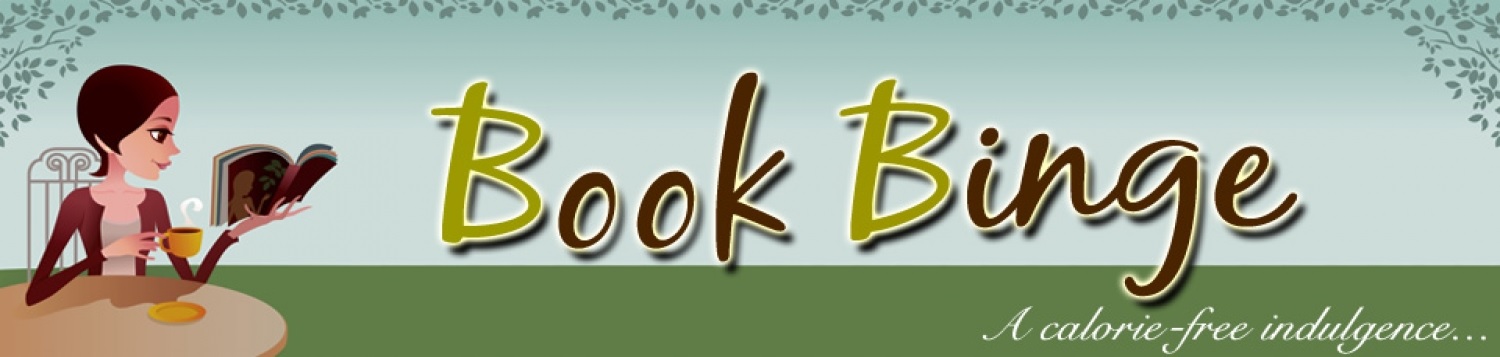
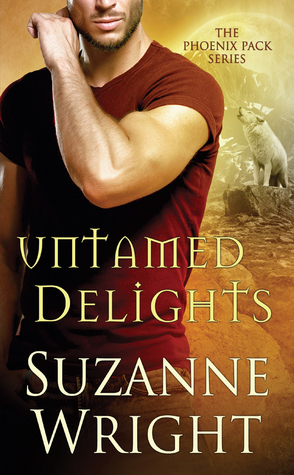
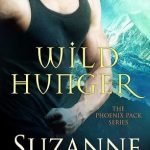
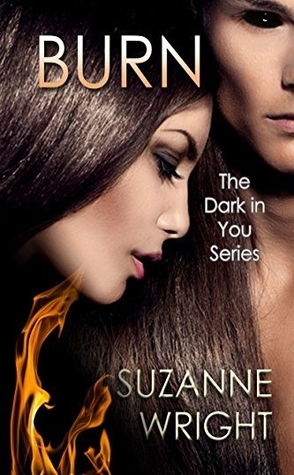

Apparently there is a way to go into the kindle and change/add images for your “screen saver?” … I don’t know how, but I know there are directions/instructions out there some where.
Also… Ahhh want a nook now!
Aaah, I want a nook even more now! Thanks for the review! Keep them coming!
Thanks for the great fun facts. I’ve only seen the Nook in person and was impressed.
This is a great rundown for someone like me who wants to get an ereader but is confused about the various kinds and what they have to offer. Thanks!
margay