The running theme lately here on BB seems to be eBooks. Chantal talked about sharing them in her guest blog, Casee and I reviewed one, Rowena and I announced the new Video eBook technology from Harper-Collins (Avon) and she reviewed Lady Amelia’s Secret Lover and I mentioned that Harlequin is releasing all new books in eBook format.
A lot of you expressed interest in buying an eReader, but you had a lot of questions. So I thought doing a post about various eReaders might be in order.
I’m just going to tell you now, I’m lazy. Which means when I was shopping for an eReader I wanted something extremely user friendly. I’m not at all stupid, but why waste energy learning new programs if I don’t have to?
Of course, when I first bought an eReader, I didn’t really think about that. Nor did I think about other important things, like the format of the eBooks, the ease with which you could transfer and upload books, the fact that having a backlight is extremely important, or any other number of things.
The only thing I really thought about before I bought my first reader was…I hate reading on the computer. Seriously. I spend more than 8 hours a day in front of a computer screen at work. I do NOT want to spend another 4-6 staring at it in the evenings so I can read eBooks. I was doing it anyway, however (buying eBooks that is). As I mentioned before, Instant Gratification. No brainer, right?
Prior to getting an eReader, I printed all my eBooks. And you know, that just didn’t make sense. Why not just buy it in paperback if I was going to print it anyway? It would cost me less than spending all the money on paper and toner, right? But then I had to WAIT for my books to come in the mail, or until I could get to the store.
But I digress.
The first eReader I got (MM bought it for me for my birthday 2 years ago, in 2006, along with EVERYTHING on my Amazon wish list..I’m telling you, the boy is a keeper) was an Ebookman EBM-900. I checked it out on Amazon and saw all the features it came with, but didn’t do enough research before I ordered it (or had MM order it).
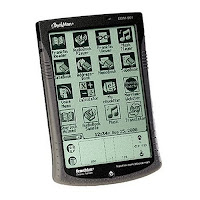 Although there are several drawbacks the two biggest ones are the battery life and the fact that there’s no backlight. The screen itself is a light gray and the font is a light black, so reading on it is almost impossible. I suppose I could have bought a booklight and used it to light the screen, but I didn’t. Honestly, I didn’t really take the time to learn to use it properly.
Although there are several drawbacks the two biggest ones are the battery life and the fact that there’s no backlight. The screen itself is a light gray and the font is a light black, so reading on it is almost impossible. I suppose I could have bought a booklight and used it to light the screen, but I didn’t. Honestly, I didn’t really take the time to learn to use it properly.
Besides, after reading the owners manual, I was dismayed to realize it operated on 2 AA batteries. That in and of itself isn’t such a bad thing. The problem was, if you let the batteries die, and didn’t change them out within five minutes of being told they were going dead, you lost all content. Yes, ALL CONTENT. Every eBook you’d downloaded, all music files, all contacts in your address book. Although I backed everything up on the computer, it was still a major issue for me.
There were also smaller issues. Such as the size of it. The reading screen is tiny. It’s the size of a blackberry or a PDA. I suppose for using the other functions that wasn’t so bad, but for reading eBooks it was just a pain.
After a couple months of straining my eyes and having a constant headache from not only eye strain but also pure frustration at how difficult the technology was to figure out, I gave up.
Not long after I emailed Jane and asked for a recommendation. I told her I wanted something user friendly and with a price tag under $200. She told me to buy an Ebookwise.
Although I trust Jane explicitly when it comes to technology (really, she’s much more knowledgeable than I am) I still did my homework before buying it. I read customer reviews and checked out all the features before I made the decision to buy it. Then I shopped around to find the best price. Eventually I found a seller on eBay that got good ratings and bid on one. I ended up getting it for less than the list price on ebookwise.com, even with shipping.
 I have to tell you, I love it. It has a lot of basic functions that seem small but make a huge difference in the reading experience. Just to name a few:
I have to tell you, I love it. It has a lot of basic functions that seem small but make a huge difference in the reading experience. Just to name a few:
It’s backlit, which means it’s easy to read no matter where you are. And it doesn’t hurt my eyes like reading on the computer does, or like trying to read on my Ebookman did.
The contrast and font sizes are adjustable, which means you can dim or brighten the screen as necessary, and can change the size of the font to suit your personal preferences.
It has a grip on the right side, which makes it easy and comfortable to hold at all times. Plus, the screen can be rotated. So if I’m lying on my left side and want to switch hands or positions, I just rotated the screen so the grip is in my left hand, not my right.
It’s just a bit bigger than a mass market paperback, so the reading screen is almost exactly the same size as reading a regular paperback book.
It’s rechargeable, and the battery, when fully charged, gives you about 11 hours of reading time.
Although the easiest format to upload content is directly from ebookwise.com (you just connect your reader to your computer and it automatically d/l’s the content from the site), it also has a Personal Content Server, which allows you to display your own personal content in the following file formats: plain text (.txt), rich text format (.rtf), Microsoft Word documents (.doc), HTML (.htm or .html), and Rocket eBook Editions (.rb). I’ve also found that you can convert Microsoft Reader and PDF files with free online programs, then upload them to your reader. Ebookwise also offers a downloadable program called the Ebookwise Librarian, which allows you to upload content to your reader while you’re offline. It also has a built-in modem, so you can connect directly to your online bookshelf from a phone line.
You can choose how much memory you want. The basic reader only includes 8MB of memory, which will allow you about 10 eBooks. But for about $30 more, you can include a 64MB removable memory card that will give you space for an additional 100 eBooks. You can also upgrade to a 128MB card for $70, which will give you space for over 200 eBooks. So really, no matter what your budget, you can pretty much get what you need. You may have to start out small, but you can upgrade at any time. For example: If you bought the reader with no memory card ($109.95) you can buy a Smartcard at a later date (they’re sold pretty much everywhere) and just pop it into the external drive. Easy-peasy.
I highly recommend this particular device for those of you who are in the market for your first eReader.
For those of you who are more tech savvy and want something a little more complex, Jane at Dear Author has made some wonderful suggestions. I can’t comment one way or the other on them as I haven’t tried them, but she’s the expert and I’d trust her recommendations.
You can start here:
2007 Midterm Report
In Which Jane Commits Adultery
Don’t Buy Adobe’s eReader
A Romance Buyer’s Guide to eBook Readers
If you have any questions, feel free to leave a comment or email me. I’ll be happy to help in anyway I can. Just so you know I’m not alone. Daphne, Lori and Chantal have the Ebookwise and love it. You can double check with them to see if they’ve had any issues I don’t know about.
 Also, in case you’re interested, Casee recently purchased a Sony eReader. I haven’t really had a chance to talk with her about it at length, but as far as I know she’s been very satisfied with it. She might do a separate post about it later (I’m not sure), but in the meantime if you’re curious, leave her a comment or email us.
Also, in case you’re interested, Casee recently purchased a Sony eReader. I haven’t really had a chance to talk with her about it at length, but as far as I know she’s been very satisfied with it. She might do a separate post about it later (I’m not sure), but in the meantime if you’re curious, leave her a comment or email us.
I hope this helps those of you who are in the market for an eReader. I just can’t tell you how much I love mine. Naturally there are drawbacks, such as not having the actual book to add to my collection and there are strict copyright laws which prevent you from sharing with friends and family, but despite those I haven’t regretted once buying my Reader. I’m sure you’ll feel the same if you decide to purchase one.
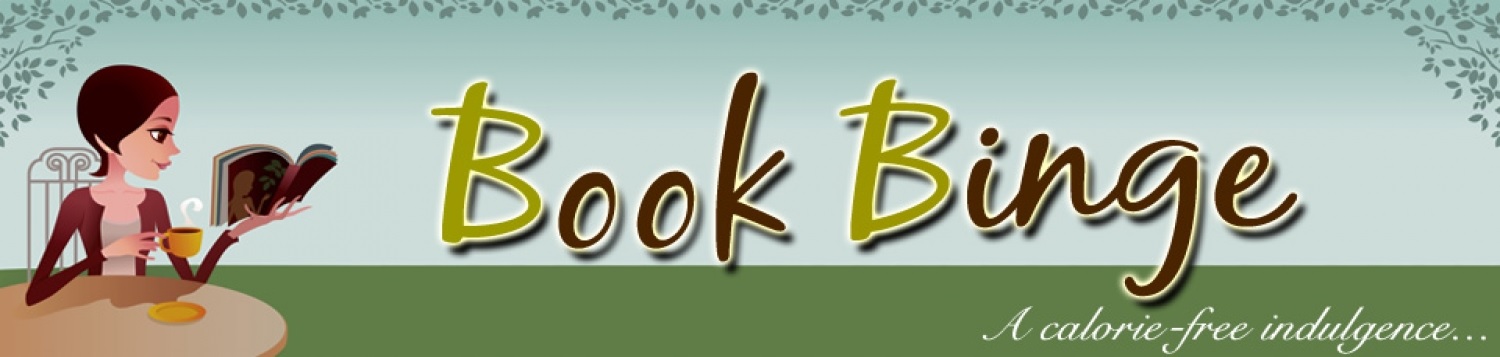
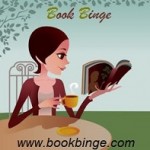



Really interesting post 😀 Hmmm, I’m going to see what are my expenses in the coming months and try to budget it in 🙂
Thanks for posting this, Holly. I’ve been debating back and forth about getting an e-reader. I’ve got quite a few ebooks now, but I don’t read them because I don’t want to sit at my computer to do so, and I don’t want to have to print them out.
I am so glad that you are enjoying your eBookwise! There is a new ebook reader coming out called the Bookeen (bookeen.com will get you there, I think) that is better than the Sony Reader plus i think that both Sony and Amazon will be debuting a new ebook reader this month so it’s a great time for searching out an ebook reader.
Jane,
I’ve been checking out the Bookeen. So far it looks really good, but I’m waiting to see customer reviews before making a final decision.
Dev,
I think the Ebookman is a good choice for a first timer, but there are a lot of devices on the market right now. You might want to research a little more before making a final decision. No matter what device you get, though, I highly recommend getting something.
Nath,
Good lookin’ out. 😛
The only reason I really got the Sony Portable Reader is b/c my brother works at CompUSA and I got a big discount. Plus they were doing this promotion for all these free e-books.
I really like it, though. It doesn’t have a backlight, but I rarely read in the dark so it’s not really an issue. The battery life is pretty long, but I don’t really have anything to compare it to.
Overall, I really love it. Now that I have it, I probably would have paid full price for it. Plus it has something like a 5 yr warranty w/ Sony.
Ohh, great post. I lurve my ebookwise. Not that I have anything except reading off the computer (yuck) to compare it with.
Right now I have 68 books stored in my ebookwise, and I still have 38% of space left.
I bought my device from the same Ebay seller that Holly got hers from. and like her, I have no regrets.
I’m glad you told us about your ebookman. Knowing that everything gets deleted if you don’t change the batteries ASAP is just wrong wrong wrong. I want to know who the hell thought it was a smart idea to put that device on the arket with a ‘feature’ like that.
I also wanted to say that I have heard people say that they wont get an ebookwise because you can’t read it in the sun with the backlight.
Yes you can.
I read mine outside laying in the sun AND wearing sunglasses with no problem. All you do is turn down the brightness of the backlight.
My favourite thing about the my ebookwise…reading at night in the van without having to turn on the inside lights.
Thanks Holly. I appreciated you bringing your ebookwise to show me on Saturday and this additional info too. Now I gotta go look at ebay.